Safeguarding Your Digital Fortress: Understanding WordPress Security
Your WordPress website is more than just an online platform – it’s a digital fortress, protecting your brand, data, and reputation. But with great power comes great responsibility, and ensuring the security of your WordPress site is paramount in today’s cyber landscape.
Your website’s security begins with understanding the risks and implementing proactive measures to mitigate them. Here are some essential steps, along with recommended plugins, to keep your WordPress site secure:
1. Keep Everything Updated:
Regularly updating WordPress core, themes, and plugins is one of the most effective ways to prevent security vulnerabilities. Outdated software is like an open invitation to hackers, so stay on top of updates to keep your site secure.

Recommended Plugins:
Easy Updates Manager : With the Easy Update Manager plugin, you can automate the process of updating your WordPress core, themes, and plugins, ensuring that your site is always running on the latest versions.
Easy Update Manager simplifies the update process by providing options for automatic updates, scheduled updates, and selective updates for specific plugins or themes. You can customize update settings according to your preferences, allowing you to maintain control over the update process while minimizing manual intervention.
By leveraging Easy Update Manager, you can streamline the update process and reduce the risk of security vulnerabilities caused by outdated software. With automated updates in place, you can rest assured that your WordPress site remains secure and up to date without the hassle of manual updates.
2. Use Strong Passwords:
Weak passwords are like an open door for hackers, providing them with an easy entry point to your WordPress site. To bolster your site’s security, it’s essential to ensure that all user accounts have strong, unique passwords that are difficult to guess. Strong passwords typically include a combination of uppercase and lowercase letters, numbers, and special characters.
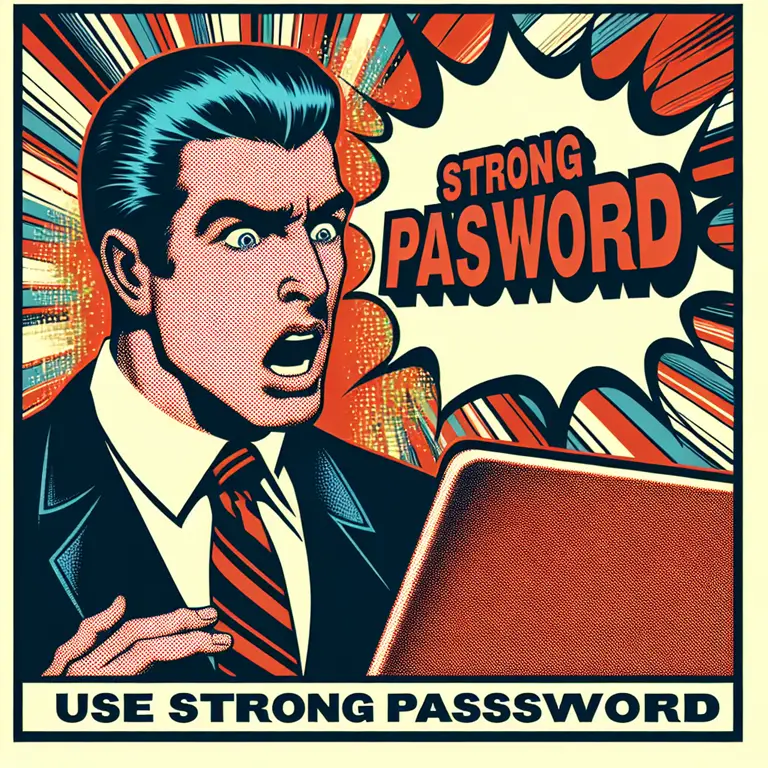
Why Strong Passwords Matter:
- Defense Against Brute Force Attacks: Hackers often attempt to gain unauthorized access to websites by using automated tools to guess passwords through brute force attacks. Strong passwords make it exponentially more challenging for hackers to crack and access your site.
- Protection of Sensitive Data: A compromised password can lead to unauthorized access to sensitive information stored on your WordPress site, such as user data, financial records, and proprietary content. Strong passwords help safeguard this valuable data from unauthorized access and potential misuse.
- Preservation of Reputation: A security breach resulting from weak passwords can severely damage your reputation and erode trust among your users and customers. By using strong passwords, you demonstrate your commitment to protecting their information and maintaining a secure online environment.
Recommended Plugins:
- Password Policy Manager: Password Policy Manager is a robust plugin that enables you to enforce strong password policies for user accounts on your WordPress site. With this plugin, you can set specific requirements for passwords, such as minimum length, the inclusion of uppercase and lowercase letters, numbers, and special characters. By implementing strict password policies, you can ensure that all user accounts have strong, resilient passwords that meet your security standards.
- Force Strong Passwords: Force Strong Passwords is a simple yet effective plugin designed to encourage users to choose strong passwords when creating or updating their accounts. This plugin prevents users from setting weak passwords by enforcing specific criteria for password strength. When users attempt to create or change their passwords, Force Strong Passwords prompts them to choose a password that meets the predefined criteria, reducing the likelihood of weak passwords compromising your site’s security.
By utilizing plugins like Password Policy Manager and Force Strong Passwords, you can enforce strong password policies and encourage users to adopt robust passwords that enhance the security of your WordPress site. Strengthening password security is a critical step in safeguarding your site against unauthorized access and protecting sensitive information from potential threats.
3. Implement Two-Factor Authentication (2FA):
Adding an extra layer of security with two-factor authentication (2FA) can significantly enhance the security of your WordPress site. 2FA requires users to provide two forms of identification before gaining access to their accounts. In addition to entering their password, users must also provide a second form of verification, such as a one-time code sent to their mobile device or email.
By requiring users to provide a second form of verification, 2FA helps prevent unauthorized access to your WordPress site, even if a hacker manages to obtain the user’s password. It adds an extra layer of protection and reduces the risk of security breaches.

Recommended Plugins:
- Google Authenticator – Two Factor Authentication: This plugin adds two-factor authentication to your WordPress site using the Google Authenticator app. Users can scan a QR code or enter a secret key to set up 2FA for their accounts. Google Authenticator offers a simple and secure way to implement 2FA, enhancing the security of your WordPress site and protecting it from unauthorized access.
- Two Factor Authentication: This plugin supports various methods of two-factor authentication, including email, SMS, and authenticator apps like Google Authenticator and Authy. It offers flexibility in setting up 2FA for different user roles and login scenarios, allowing you to customize the authentication process according to your preferences. By implementing 2FA, you can strengthen the security of your WordPress site and safeguard it against security threats.
4. Limit Login Attempts:
Brute force attacks, where hackers try to guess passwords by repeatedly attempting to log in, are a common threat to WordPress sites. Use a plugin to limit the number of login attempts allowed, helping to thwart these attacks.

Recommended Plugin:
- Limit Login Attempts Reloaded: This plugin allows you to limit the number of login attempts for each user. After the specified number of failed attempts, users are temporarily locked out of their accounts, preventing brute force attacks.
5. Install a Security Plugin:
There are many WordPress security plugins available that can help fortify your website against threats. Popular options include Wordfence, Sucuri Security, and iThemes Security. These plugins offer features such as malware scanning, firewall protection, and login activity monitoring to enhance your site’s security.
By implementing these security measures and utilizing reliable plugins, you can significantly reduce the risk of your WordPress site falling victim to cyber threats. Protect your digital fortress and safeguard your online presence with proactive security practices.
Recommended Security Plugins:
- Wordfence Security: Wordfence is one of the most popular and feature-rich security plugins available for WordPress. It offers a comprehensive suite of security features to protect your website from various threats. Some key features of Wordfence include:
- Firewall Protection: Wordfence includes a powerful firewall that monitors and filters incoming traffic to block malicious requests and protect against hacking attempts.
- Malware Scanning: The plugin conducts regular scans of your website’s files and database to detect and remove malware, viruses, and other malicious code.
- Real-Time Threat Defense: Wordfence provides real-time protection against known security threats and vulnerabilities, blocking malicious IPs and preventing unauthorized access to your site.
- File Integrity Monitoring: Wordfence monitors the integrity of your website’s files and alerts you if any changes are detected, helping you identify and address potential security issues promptly.
- iThemes Security: Formerly known as Better WP Security, iThemes Security is another popular choice for enhancing the security of WordPress websites. It offers a wide range of security features and tools to protect your site from various threats. Some key features of iThemes Security include:
- Two-Factor Authentication: iThemes Security supports two-factor authentication (2FA), adding an extra layer of security to user logins by requiring a second form of verification, such as a one-time code sent to a mobile device.
- Brute Force Attack Protection: The plugin helps prevent brute force attacks by limiting the number of login attempts allowed within a specified period, automatically blocking suspicious IP addresses, and enforcing strong password policies.
- Security Logging: iThemes Security logs important security-related events and activities on your website, providing you with valuable insights into potential security threats and unauthorized access attempts.
- Security Check Pro: iThemes Security Check Pro includes additional features such as malware scanning, blacklist monitoring, and security notifications to keep you informed about the security status of your website.
- Sucuri Security: Sucuri Security is a leading security platform that offers comprehensive website protection against malware, hacks, and other security threats. It provides a wide range of security features and tools to help you safeguard your WordPress site. Some key features of Sucuri Security include:
- Website Firewall: Sucuri offers a cloud-based website firewall that acts as a barrier between your website and potential threats, filtering and blocking malicious traffic before it reaches your site.
- Malware Scanning and Removal: The plugin conducts regular scans of your website’s files and database to detect and remove malware, viruses, and other malicious code.
- Security Monitoring: Sucuri monitors your website for security incidents and alerts you to any suspicious activity, unauthorized access attempts, or security vulnerabilities.
- Incident Response: Sucuri provides expert incident response services to help you recover from security breaches, hacks, or malware infections quickly and effectively.
By using security plugins like Wordfence Security, iThemes Security, and Sucuri Security, you can enhance the security of your WordPress website and protect it from various threats. These plugins offer a wide range of features and tools to help you safeguard your site and ensure its integrity and reliability.


