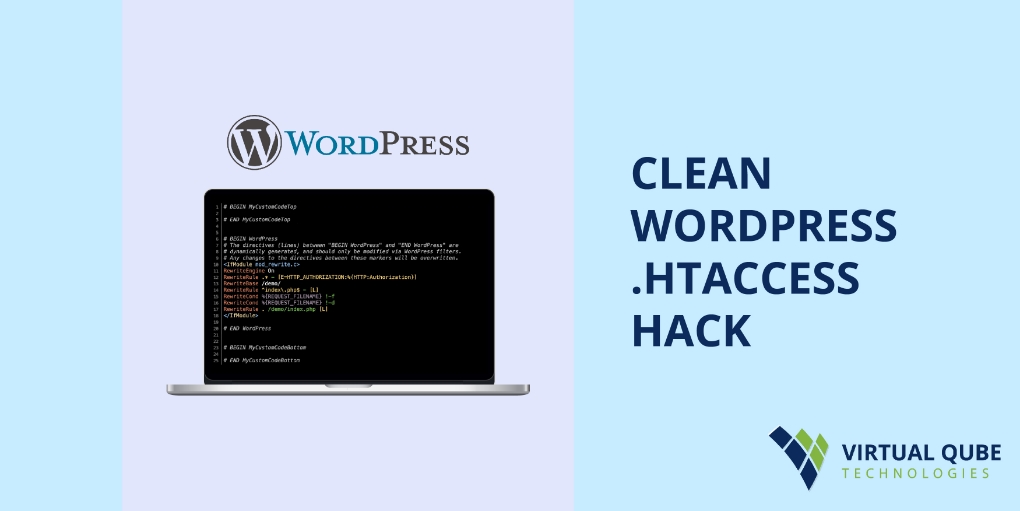For step by step process guide : Click Here
Introduction
WordPress, being one of the most widely used content management systems globally, is often targeted by hackers. This article aims to address common hack issues encountered in WordPress websites and provide effective solutions to clean them up.
Understanding the Issue
WordPress websites can fall victim to various types of hacks, including .htaccess and index.php infections. These hacks can lead to malicious code injections, compromising the security and functionality of the website.
Identifying the Hack
The first step in cleaning a WordPress hack is identifying the compromised files. Using commands like grep, you can search for specific keywords within your files to pinpoint any malicious content.
Cleaning the Hack
Once the infected files are identified, it’s crucial to remove the malicious code without affecting the integrity of the website.
Removing Malicious Code
By comparing the infected files with clean copies from a trusted source or using the diff command, you can isolate and remove the malicious sections of code. Additionally, deleting any suspicious files, such as those containing injected code, is essential to prevent further damage.
Checking Cron Jobs
Cron jobs can also be exploited by hackers to execute malicious commands. It’s essential to review and remove any suspicious cron job entries that may be contributing to the hack.
Securing Your Website
After cleaning the hack, it’s vital to take proactive measures to secure your WordPress website against future attacks.
Regular Security Audits
Performing regular security audits and scans can help detect vulnerabilities and potential threats before they escalate into major issues.
Keeping Software Updated
Ensuring that WordPress core, themes, and plugins are regularly updated can patch known security vulnerabilities and minimize the risk of exploitation.
Conclusion
Cleaning a WordPress hack requires diligence and attention to detail. By following the steps outlined in this article and implementing robust security measures, you can safeguard your website from common hacks and maintain its integrity and functionality.
FAQs (Frequently Asked Questions)
1. How can I tell if my WordPress website has been hacked?
- Look out for unusual behavior, such as unexpected file creations or modifications, and run security scans for any signs of malicious activity.
2. Is it possible to prevent WordPress hacks altogether?
- While it’s challenging to eliminate the risk entirely, implementing strong security measures and staying vigilant can significantly reduce the likelihood of a successful hack.
3. What should I do if my website continues to experience hacks despite cleaning it?
- In such cases, it’s advisable to seek professional assistance from cybersecurity experts who can conduct a thorough investigation and recommend advanced security measures.
4. Are there any plugins available to enhance WordPress security?
- Yes, several security plugins are designed specifically for WordPress, offering features such as malware scanning, firewall protection, and login security enhancements.
5. Can I recover data lost due to a WordPress hack?
- Depending on the extent of the damage, data recovery may be possible through backups or professional data recovery services.
For More Information You Can Also Check This Out : Click Here